Getting Started
- Architecture
- Quickstart Guide
- Releases
- Deploy Mach5 Search on AWS Marketplace
- AKS Cluster Configuration for Deploying Mach5 Search
- Initialize Mach5 Search in AKS
- EKS Cluster Configuration for Deploying Mach5 Search
- GKE Cluster Configuration for Deploying Mach5 Search
- Initialize Mach5 Search in GKE
- Node to Pod Mapping
- Mach5 Helmcharts
- License Token Setup Guide
- Transform Functions
- Ingesting data from Kafka into Mach5
- Ingesting data from S3 into Mach5
- Ingesting data from Iceberg into Mach5
- Operation Modes for Mach5 Ingestion
- Materialized Views in Mach5
- Notebooks in Mach5
- KQL Support
- Authentication and Authorization in Mach5
- Keycloak Admin Guide for Mach5 Role Management
- Mach5 Role Patterns
- Authenticated API Access in Mach5 Search
- Index Metadata
- Custom OTEL - Mach5 logs to AWS CloudWatch
- Sample Data & visualizations
- Built - in Dashboard Features
- Using Databricks with Mach5 Search
- Trino Opensearch Connector with Mach5 Search
- Using Cloudflare Data Platform with Mach5 Search
- Rook - Ceph Installation Guide
- OpenSearch APIs
- Support
Deployment & Setup
Ingesting Data
Querying Data
Authentication & Authorization
Advanced Features
Dashboards & Visualization
Integrations
API Reference(Mach5)
Support
#Using Databricks with Mach5 Search
Mach5 Search is a cloud-native search and indexing engine optimized for large-scale machine data and log analytics. When integrated with Databricks and Delta Lake, it allows users to run full-text search and aggregations over structured and semi-structured data stored in Delta format, without duplicating the underlying dataset.
Key advantages include:
- Native support for object storage and multiple data lakes
- Separation of indexing and serving workloads
- ElasticSearch-compatible query APIs
- 90% lower TCO compared to traditional ELK stacks
Prerequisites
To integrate Mach5 Search with Databricks, ensure the following:
- A Databricks workspace with Delta Lake tables available
- Access to a supported cloud object store (e.g., AWS S3, Azure Blob, GCS)
- Permissions to run Databricks jobs or notebooks
- A deployed Mach5 Search instance (hosted or self-managed
- Kibana or notebook interface for querying (optional)
Component Overview
- Delta Lake(Databricks) :Primary storage for structured event/log data.
- Mach5 Indexer :Runs in Databricks to convert Delta tables into search indexes.
- Object Storage :Stores the inverted indexes produced by the indexer.
- Mach5 Search :Stateless search layer that loads and serves indexes.
- Query Interface :Kibana dashboards, notebooks, API clients.
Deployment Architecture
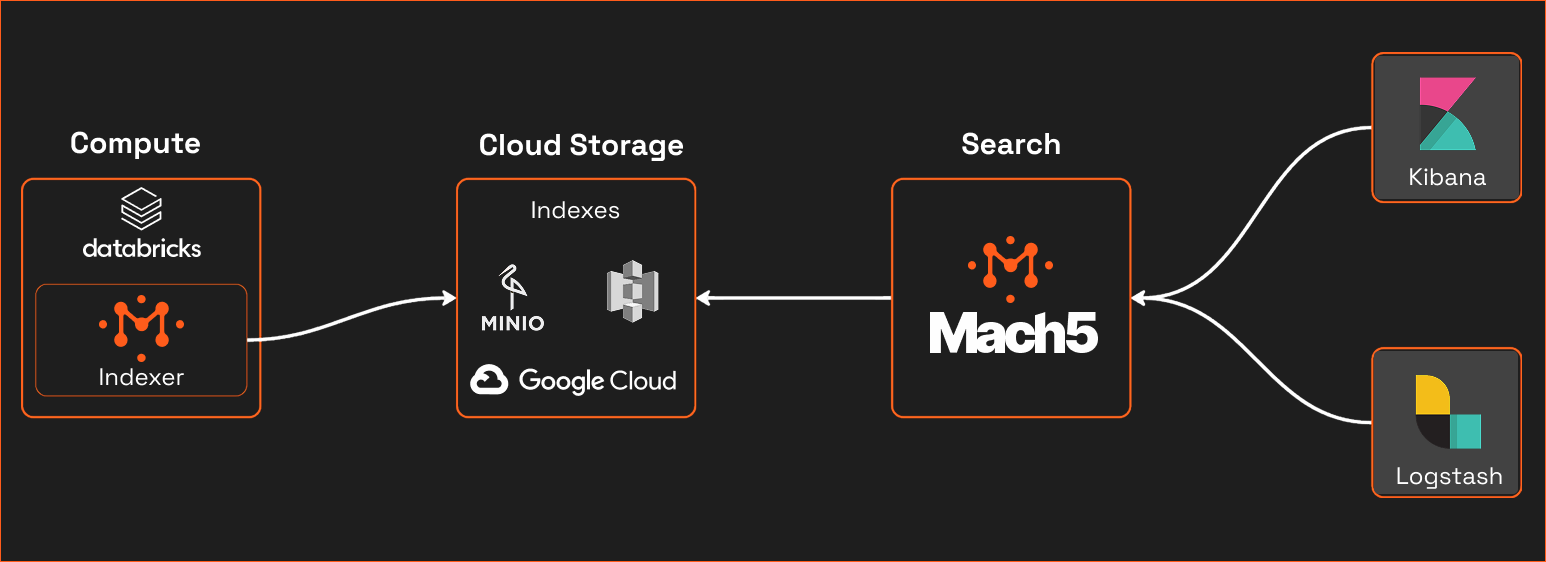
- indexing is decoupled from search querying.
- Indexes are durable and scalable via object storage
- Stateless architecture allows elastic scaling of search nodes
Data Flow
- Raw data is ingested into Delta Lake tables in Databricks
- Mach5 Indexer runs as a job or notebook and reads from these tables
- Indexes are written to object storage in optimized format
- Mach5 Search loads indexes and serves queries
- Queries can be executed via Elastic DSL or API clients
Running Mach5 Indexer in Databricks
Execution Context
- Can be triggered manually, on a schedule, or via table updates
- Configurable via JSON/YAML or programmatically in notebooks
Example (Python Pseudo-code)
from Mach5 import indexer:
indexer = Indexer(
input_path="dbfs:/mnt/logs/delta",
output_path="s3://mach5-indexes/",
config={"fields": ["timestamp", "message", "host", "severity"]})
indexer.run()
- Supports field-level configuration and schema inference
- Fault-tolerant and restartable
Querying from Notebooks or Kibana
Mach5 exposes a REST API compatible with Elasticsearch, enabling:
- Real-time search from notebooks
- Visualizations via Kibana
- Integrations with SIEM and monitoring tools
Example (Python Pseudo-code)
POST /logs/_search
{
"query": {
"match": {
"message": "authentication failure"
}
},
"aggs": {
"by_host": {
"terms": { "field": "host" }
}
}
}
Ideal Mach5 usecases for Databricks
- Security analytics and alert investigations on Delta Lake logs
- Real-time observability and dashboarding over machine data
- SIEM augmentation without duplicating data into Elasticsearch
- Unified data pipelines using Spark + Mach5 for search at scale
- Cost-efficient operational search over petabyte-scale log volumes
Need help?
If you have any questions about setting up Mach5 Search and need live help, please email us at: info@mach5.io
Just getting started or exploring on your own? Join the conversation in the Mach5 Discord Community - a space to ask questions, share ideas, and learn from other engineers building with Mach5.
Need Help?
Our team of experts is ready to assist you with your integration.
Training Sessions
Get your team up to speed with personalized training.